









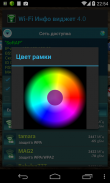


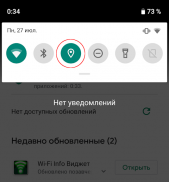

介绍 Wi-Fi Info Widget
The widget is designed to enable/disable Wi-Fi adapter and display the state of the current connection.
Data updated as changes in the state of the Wi-Fi adapter.
When you click on the indicator "Network availability" (launching widget configuration activity) displays the current connection state and obtained parameters (scan results, DHCP-assigned addresses from the last successful DHCP request). The receiver of the widget can be pushed out of memory for some time, the last received data is displayed.
Implemented:
• displays the state of "network availability";
• indicator of the cellular data network connection;
• option turn off the Wi-Fi adapter when device reboot;
• option enter a password to connect to a secured Wi-Fi network;
• ability to quickly switch between the previously configured Wi-Fi networks;
• ability to remove a network from the list of saved networks;
• start scan for access points;
• ability to change the border color of the widget (for Android 2.2 and above);
• ability to change the horizontal and vertical size (for Android 3.1 and above);
• ability to change the widget text size (for Android 4.1 and above, button "More...");
• choise of the type of sorting the list of networks (button "More...").
Permission "Location" (network-based) is used to obtain the results of scanning available networks (for Android 6.0 and above). You must enable location on the device.
Cyclic Update Mode (sync with timer) is intended for the adapter's testing and operates prior to version Android 4.4.2. This mode is not recommended for prolonged use the widget.
该小部件旨在启用/禁用Wi-Fi适配器并显示当前连接的状态。
数据更新为Wi-Fi适配器状态的变化。
单击指示符“网络可用性”(启动窗口小部件配置活动)时,将显示当前连接状态和获取的参数(扫描结果,上次成功DHCP请求中的DHCP分配的地址)。可以将小部件的接收器推出存储器一段时间,显示最后接收的数据。
实现:
•显示“网络可用性”状态;
•蜂窝数据网络连接的指示;
•选项在设备重启时关闭Wi-Fi适配器;
•option输入密码以连接到安全的Wi-Fi网络;
•能够在先前配置的Wi-Fi网络之间快速切换;
•从已保存网络列表中删除网络的能力;
•开始扫描接入点;
•能够更改小部件的边框颜色(适用于Android 2.2及更高版本);
•能够改变水平和垂直尺寸(适用于Android 3.1及更高版本);
•更改小部件文本大小的能力(对于Android 4.1及更高版本,按钮“更多...”);
•选择对网络列表进行排序的类型(按钮“更多...”)。
权限“位置”(基于网络)用于获取扫描可用网络的结果(适用于Android 6.0及更高版本)。您必须在设备上启用位置。
循环更新模式(与计时器同步)用于适配器的测试,并在Android 4.4.2版本之前运行。建议不要长时间使用此窗口小部件。









